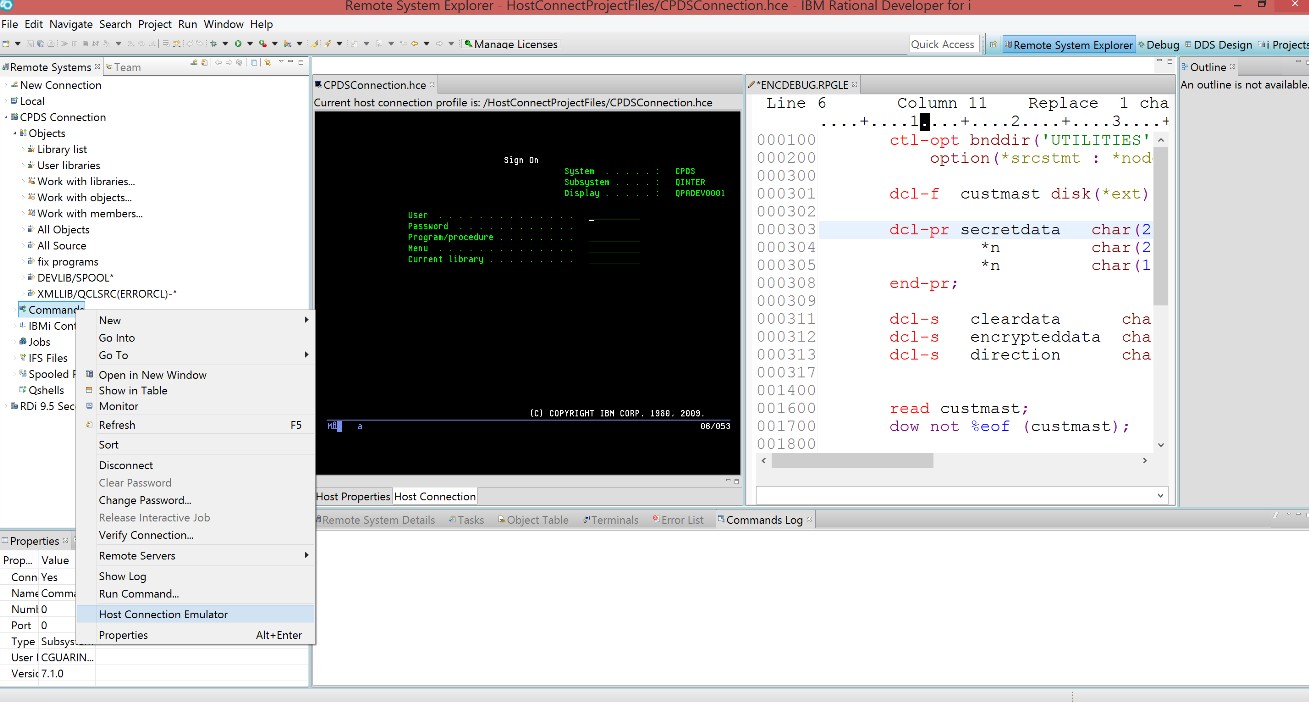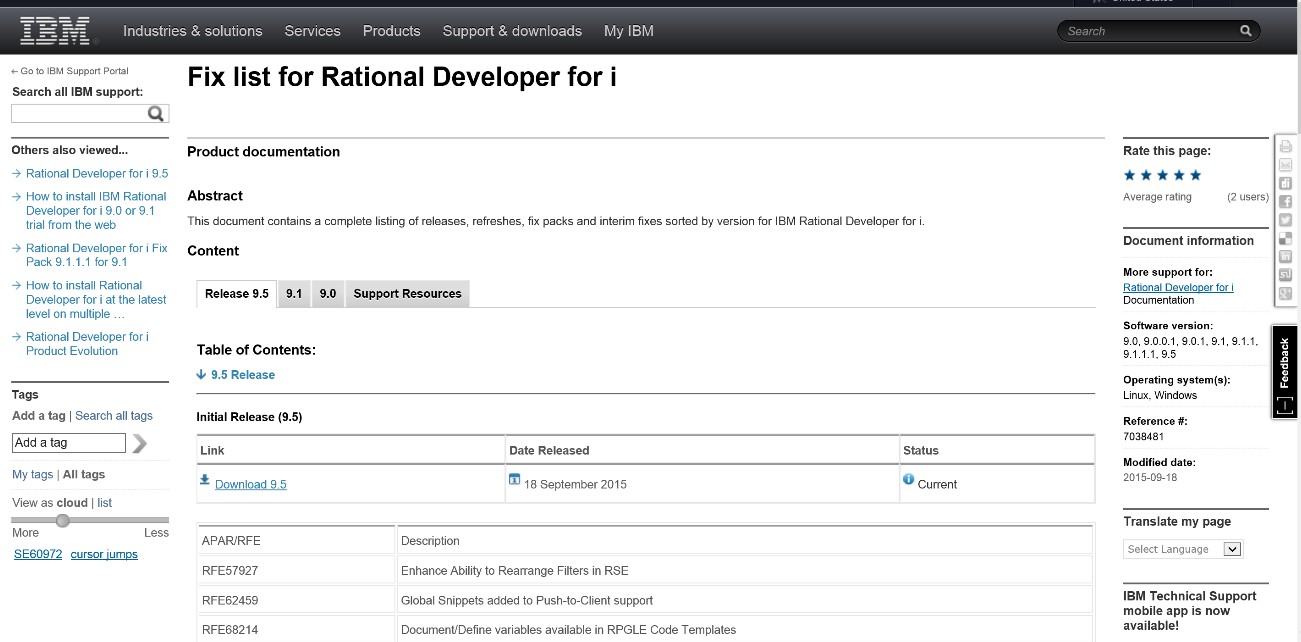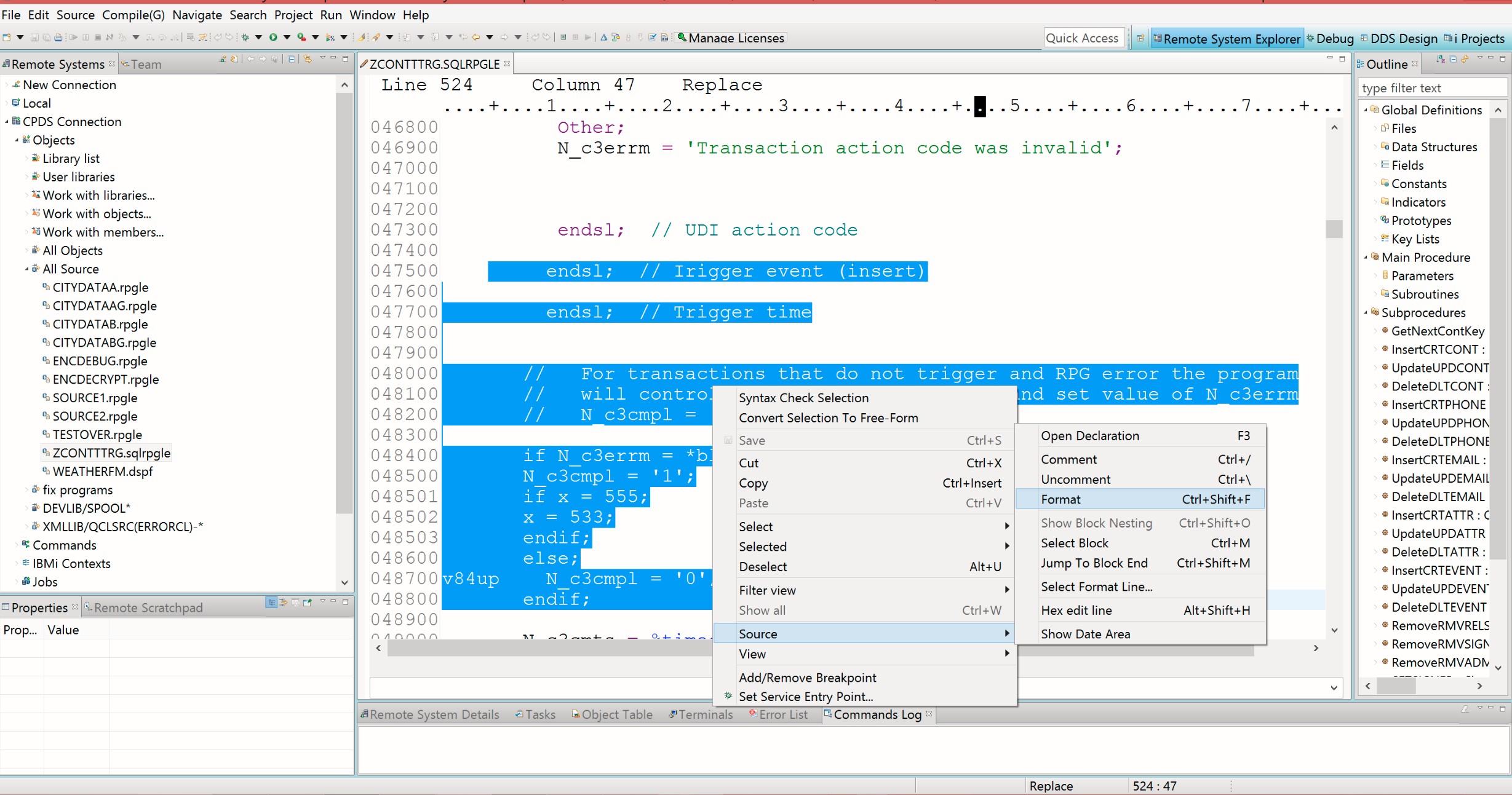RDi Version 9.5 is available!
Kicking the tires
Version 9.5 became available for download on Friday, September 18th. I downloaded my copy that same day and began using it immediately. What follows are some initial observations.count
Prior to the 18th I was excited to read about some of the Version 9.5 announcements mentioned in the RDi Developer Hub. One in particular really caught my eye, the one that answers a question that I hearing for a long time, that being the inclusion of a 5250 emulator. I should point out that Arcad Software has had a plug-in emulator available for quite some time, available at www.arcadsoftware.com. It seems counterintuitive to want this considering part of the idea is to get away from the green screen. But the masses have spoken, and having an interactive session right at your fingertips does make sense to me. Whenever you don’t have to navigate away from one application to another you remain more focused and far more likely to remain engaged on the task at hand. To see this new feature in action, simply right click on any RSE subsystem and click on Host Connection Emulator. A lightweight 5250 sessions opens quite nicely in another view.
RFEs
The link to the V9.5 fix list is a bit misleading since it also includes a list of product enhancements requested by the RDi user community (RFE = Request for enhancement). Each release contains some and this version is no exception. This is typically where I go first when a new version is released. Some of the delivered RFE’s are very interesting. The list also contains fixes that have been made since the last release. Whether you uncover an error or have an idea for a new feature, I highly encourage you to join the community. You can see the list here – http://www-01.ibm.com/support/docview.wss?uid=swg27038481.
RFE 10189 – Source Formatting
Ok, now we’re talking. The indentation view was always nice to use but the problem is it is browse only. So as helpful as it was, it somewhat fell short in real productivity because we couldn’t take full advantage of the indented format. With V9.5, IBM has delivered a real productivity booster – adding the ability to format production code in edit mode. This more than makes current development easier. Given that the biggest cost in software development is maintenance, this feature will provide ROI for years to come. To use this, select any block of code and right click. A new Format menu option appears (or use short cut Ctrl-Shift-F). When it is selected, the code immediately and neatly is formatted with proper nesting. Awesome!
RFE57927 – Enhance Ability to Rearrange Filters in RSE
Anyone who is a serious user quickly accumulates lots of filters. RDi does offer filter pools to help organize filters but they require some up front planning. That’s because once a filter is assigned to a parent filter pool is cannot be reassigned. Secondarily, I like to arrange the filters in a sequence that make sense. The problem is prior to V9.5 you would have to right click on a filter can select Move up or Move down, one level at a time. Cumbersome at best. No more! Now you can just drag a filter to its new desired location and you are good to go.
RFE 44592 – Ability to auto detect if fixes are available
Unless you are an RDi aficionado you’re probably not checking the RDi Developer Hub on a regular basis scouting for updates. That’s too bad because sometimes an update is available and you might be missing out on either a real purposeful enhancement or a bug fix. With this RFE, RDi will automatically check for updates and you won’t miss out as features are rolled out.
There are other RFEs included with this version, such as Global Snippets included in the new Push-to-Client feature, defining variables in RPGLE code templates and others. Stay tuned for more as I have time to continue playing.
Preliminary assessment
With what I used so far while in a production environment, from a productivity standpoint the 5250 emulator is far and away a huge addition to the RSE. This is especially true if you are only using one monitor (which I highly recommend against when using RDi). And some messy production code proved to be no match for the new source formatter. I’m really pleased with what I’ve seen with only a few hours invested. And using history as a guide, there are probably lots of hidden gems waiting to be discovered. Just remember, right click on anything and everything. I am sure you will be as pleased as I am.